Cd Tray
Advertisement
TrayCD v.1.2
Eject the cd tray via a tray icon. TrayCD lets you eject and insert your cd-rom drives via a tray icon. Middle-click the tray icon to toggle the second cd-rom drive. TrayCD is a C port of one of my old Delphi programs. The source and executable from
Advertisement
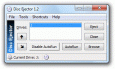
Disc Ejector v.1.2
Allows you to control CD drives from taskbar. This software prevents accidental damage to disc drive by automatically closing and opening the drive tray. Includes features like timed autoclose, disc insert notification and more.
Disable Auto Eject v.1.1.0.1
Disable Auto Eject is a Small software for disabling the cd/dvd tray auto eject feature in windows vista, when the user click on the cd/dvd drive icon, and theres no cd/dvd in the drive.- No installation required. - Only requirement is that you have

FontsOnCD v.0.9b
FontsOnCD is a powerful font browsing utility that allows you to browse your TrueType fonts without waste of system resources.
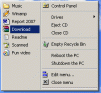
Sigma Launcher
Launch by one simple click (exactly one!) your favorite programs, without any kind of toolbars and hotkeys. Add applications you need to the launch menu, and start them at any time. You can add 12 programs to the menu, and launch them by clicking on
Hotkey Master v.2.3
Hotkey Master generally accelerates your normal computer workflow. Your work in any Windows software can be outstandingly accelerated if you smartly use this utility. Besides this,
Small Utilities Project v.1.00
This project aims to create small utilities for users to use and ease-up their daily lives.

BAD CD/DVD Reader
Bad CD/DVD Reader can copy data from scratched CDs and DVDs.It comes with advanced features like copying whole CD/DVD in a single click.Folders can also be copied easily.It can eject tray of CD/DVD drive and vice versa.
CD Eject Tool v.2 9
CD Eject Tool is a utility that manages your CD Drive doors. It allows you eject and close the CD Drive door by using a hotkey, desktop shortcut, or via an icon in your system tray.
CD Madness v.2. 5. 2002
Your compact discs got quite out of hand? We have the answer! This utility increases your productivity significantly by giving you quick and easy access to all CD-ROM options and services.
Tray Commander
This launcher allows you to run frequently used system commands directly from the tray. It adds a single icon to the system tray which, when clicked, displays a menu to which you can add commands. It can open and close your CD drives, reboot,